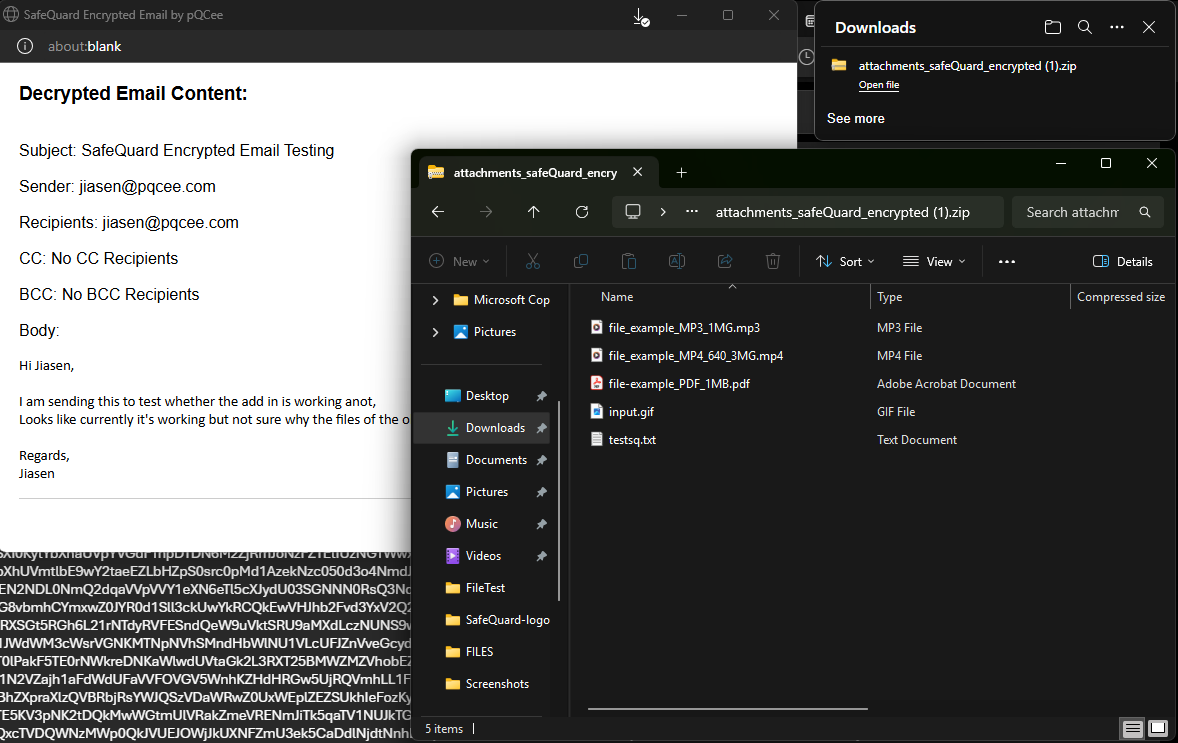2. Using the SafeQuard for Outlook Solution¶
2.1. Encryption¶
2.1.1. How to activate the SafeQuard Encryption for email¶
Compose New Mail
Select Insert > Click SafeQuard for Outlook
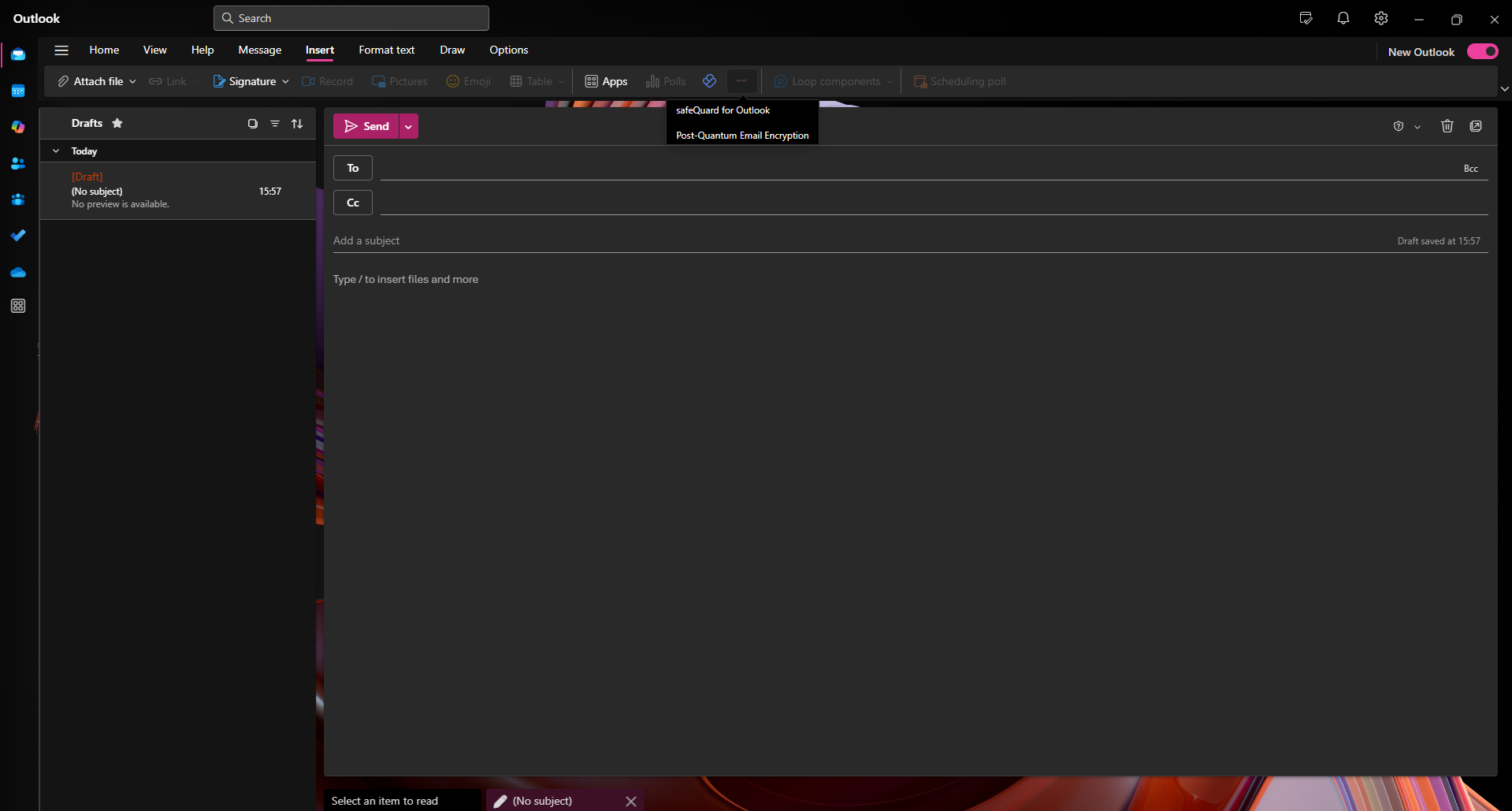
Select your encryption options
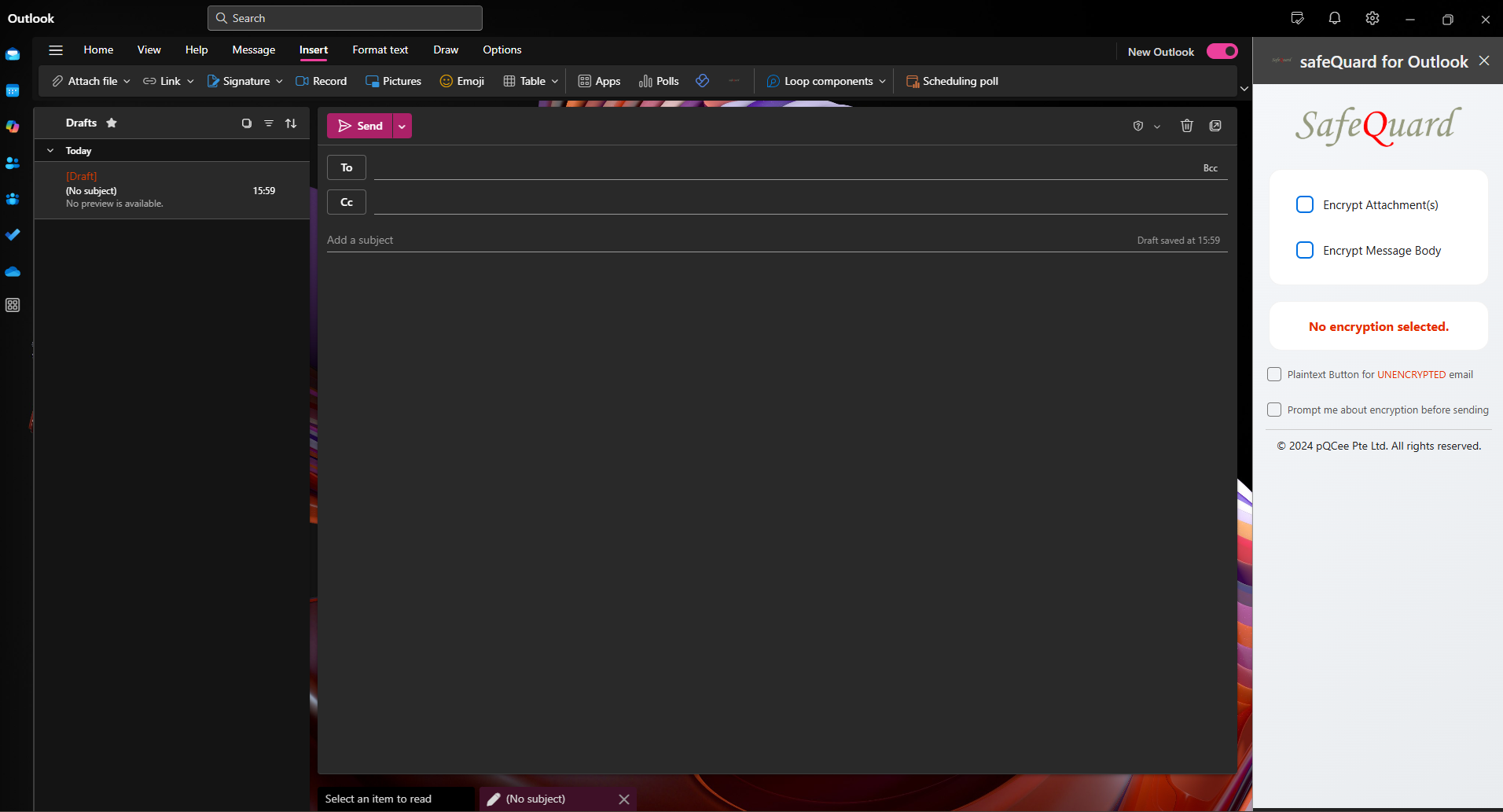
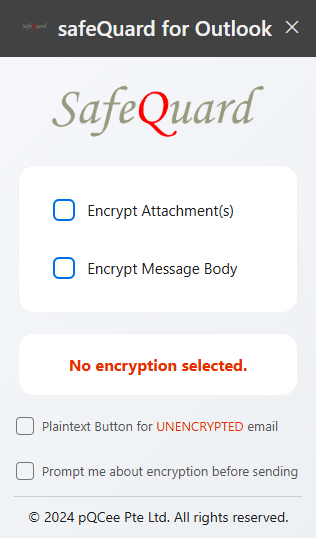
Encrypt Attachment Checkbox
Encrypt Message Body Checkbox
Plaintext Button Checkbox
Send alert Prompt Checkbox
Click to send.
send alert
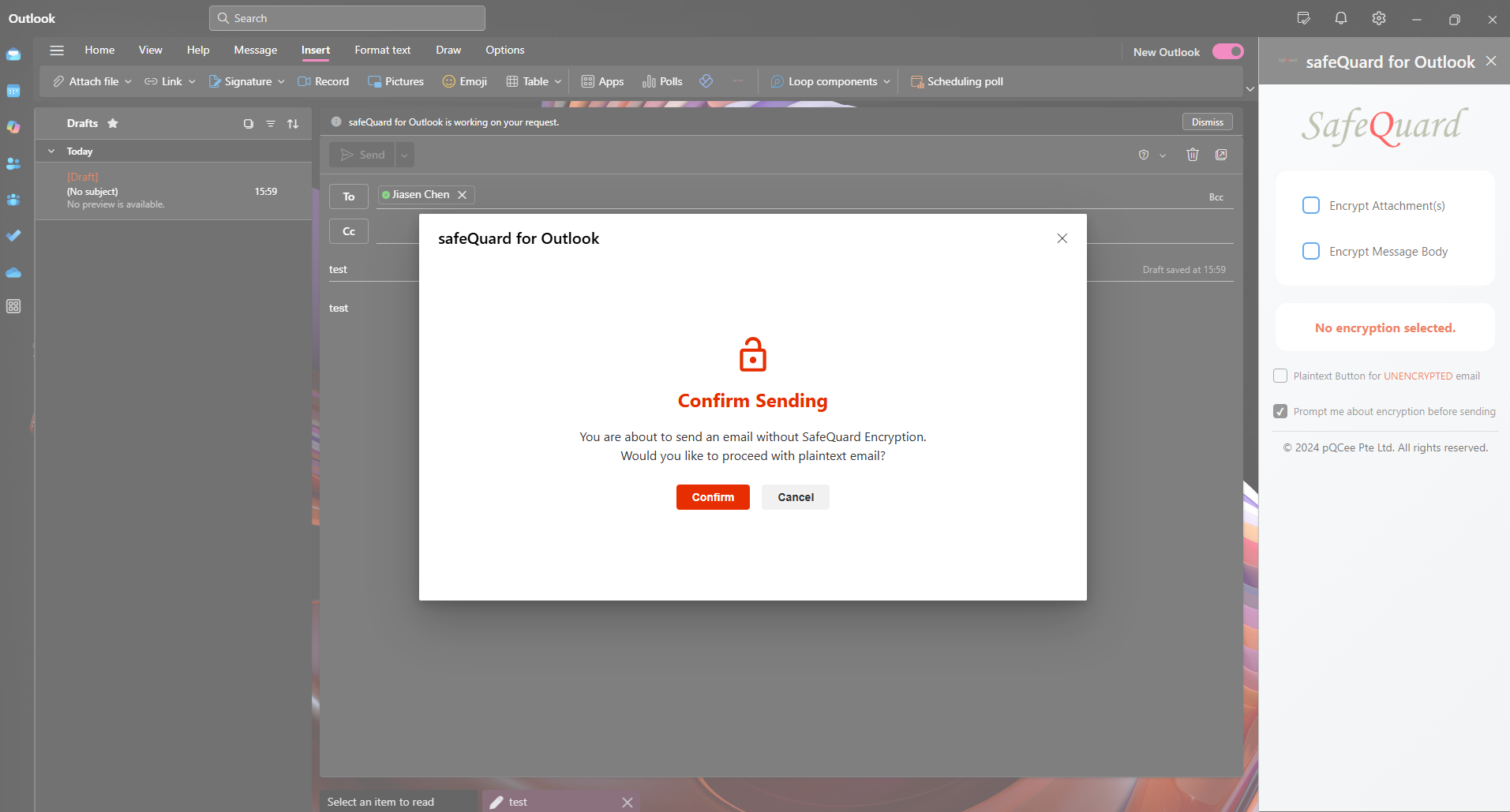
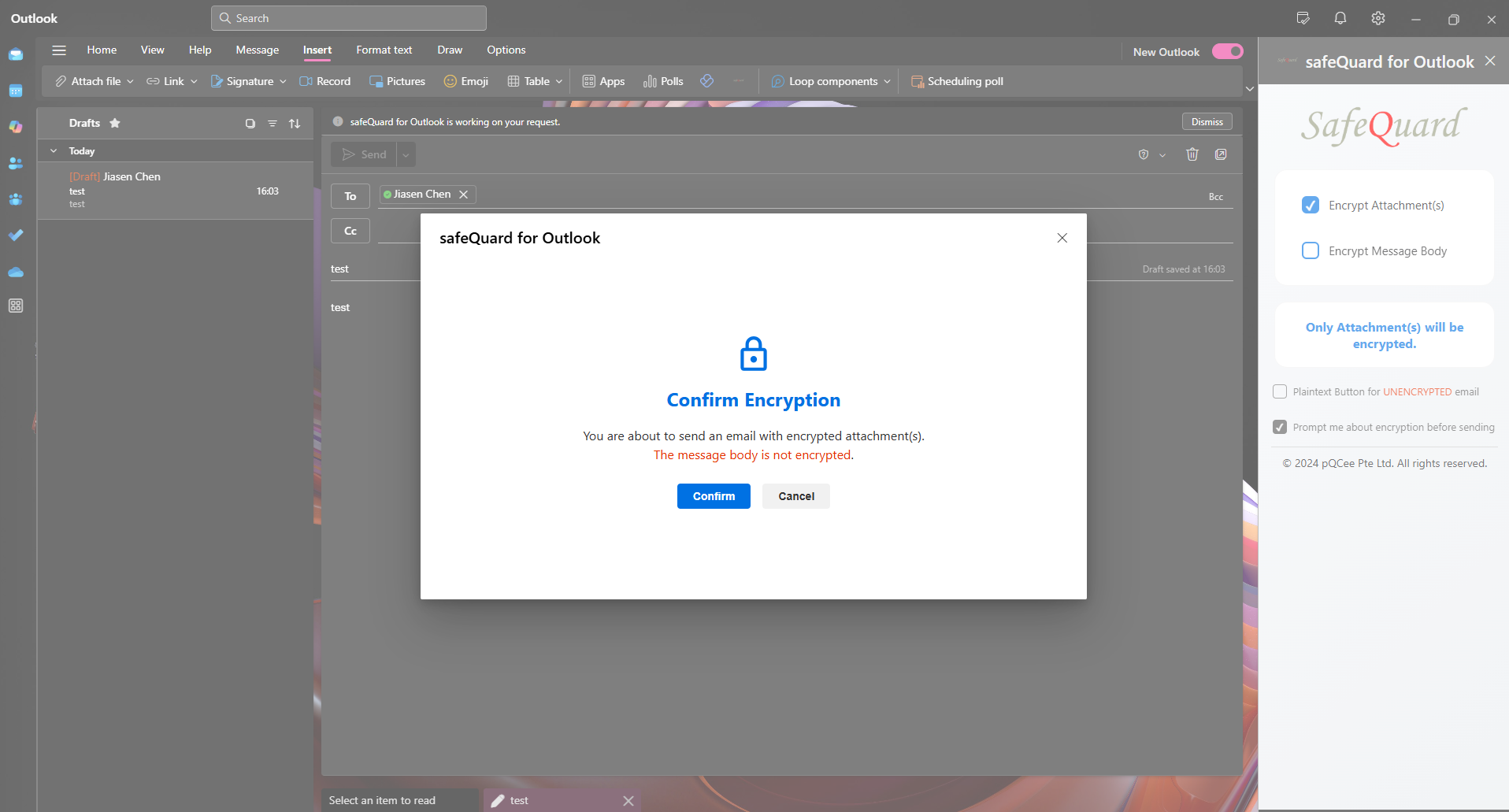
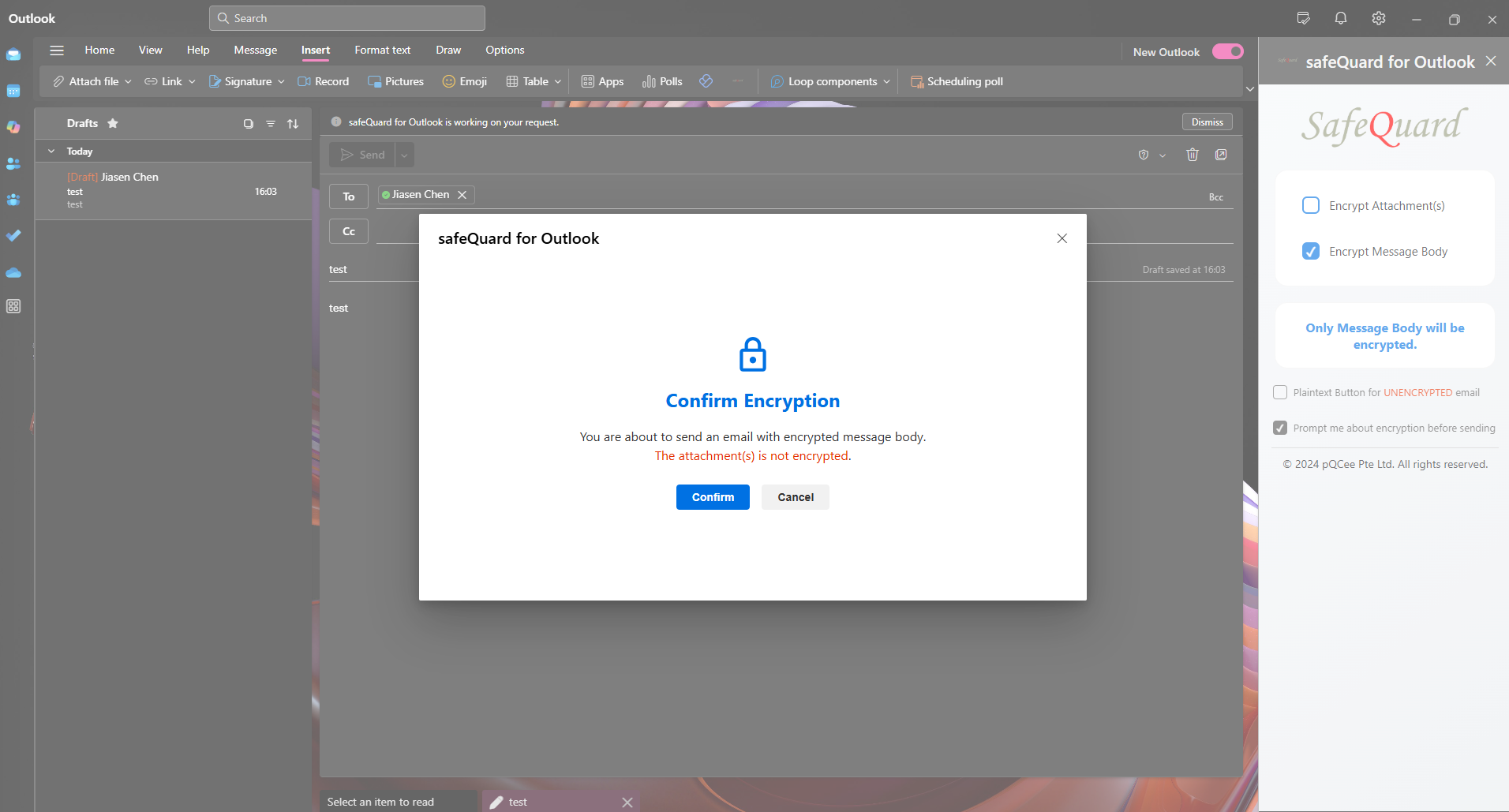
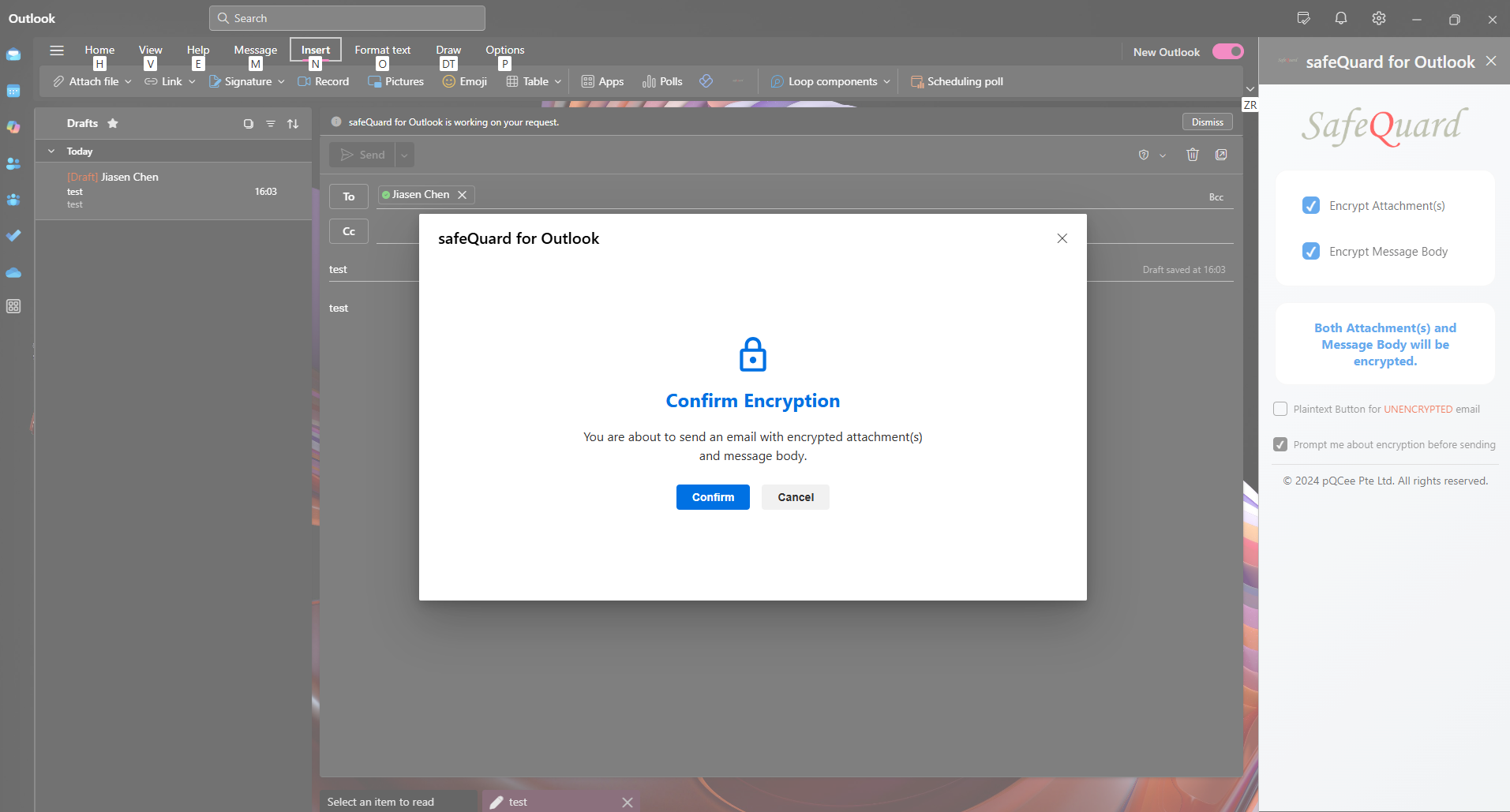
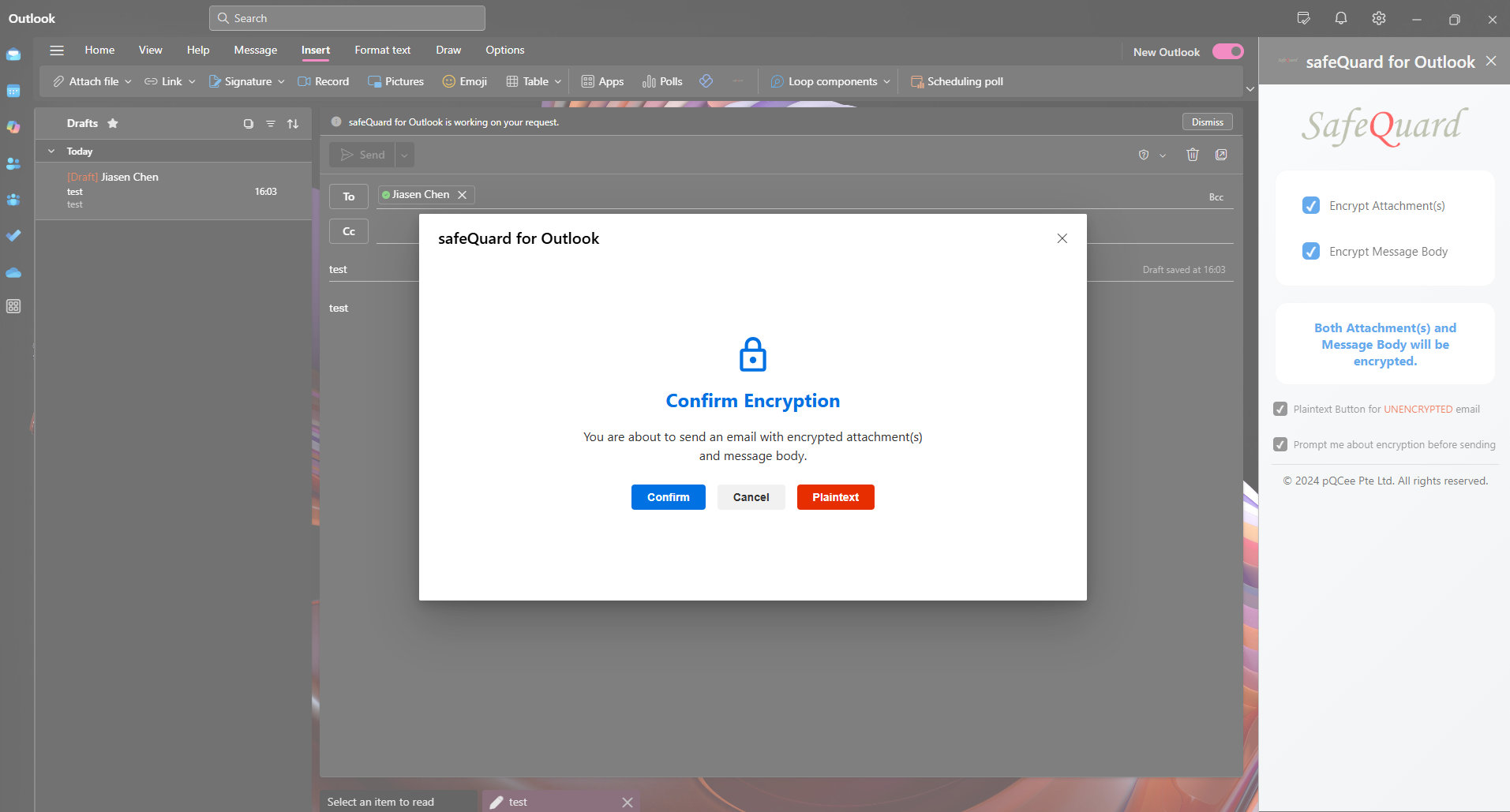
2.2. Decryption¶
Navigate to your encrypted email
Open the email and click on the SafeQuard for Email add-in
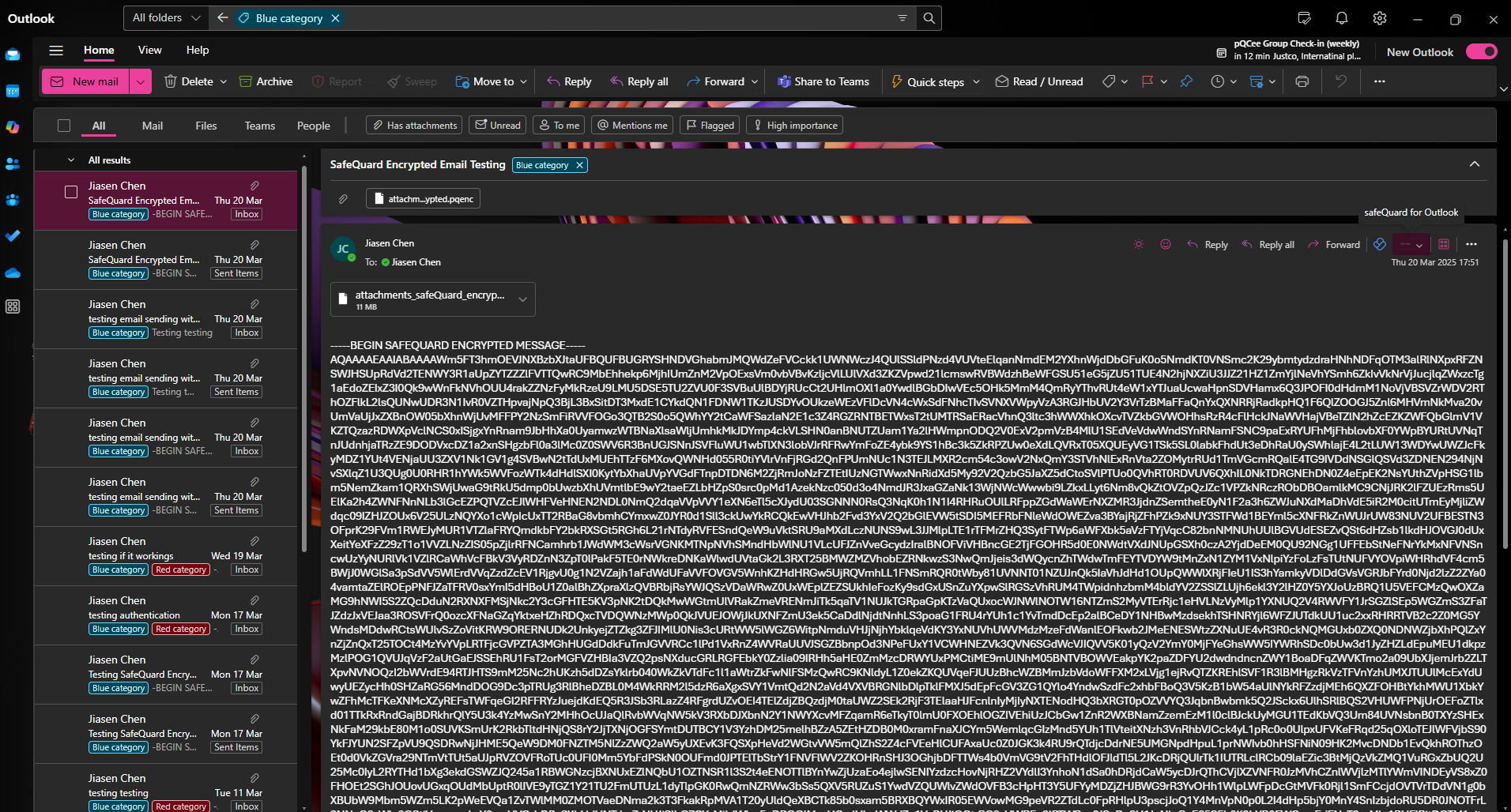
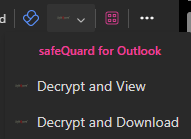
Decrypt the email
Decrypt and View
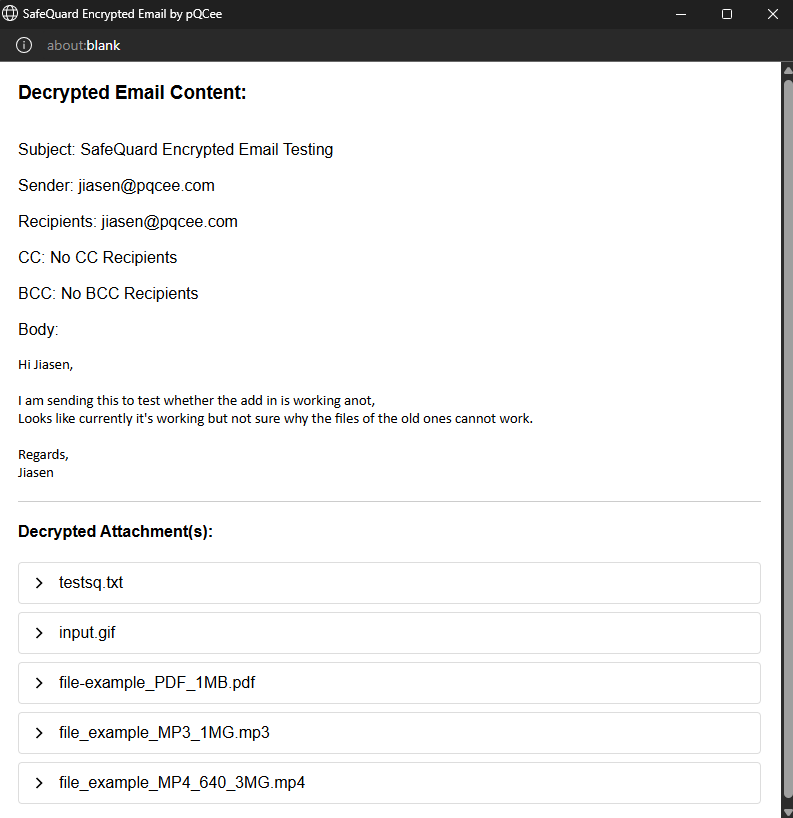
Decrypt and Download